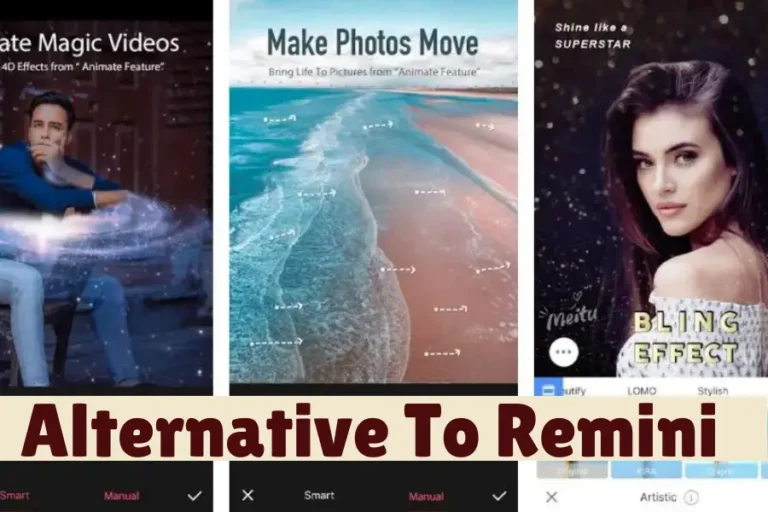How To Cancel Remini Subscription on Your Android 2025

Have you recently decided that the Remini – AI Photo Enhancer subscription no longer fits your needs or budget and searching for how to cancel Remini subscription? Signing up for a service is common, but we only realize later that it’s different from what we’re looking for. Whether it’s a matter of cost, usage, or simply wanting to declutter your digital life, the decision to cancel a subscription is a familiar scenario for many app users. If you’re navigating the maze of cancellation policies and procedures and feeling lost, you’re not alone.
Good news: Cancelling your Remini subscription can be simpler than you think. In this article, we’ll walk you through the exact steps to cancel your subscription seamlessly, whether you’re using Android, iOS, or the web. From avoiding common pitfalls to understanding the aftermath of cancellation, we promise to cover everything you need to know.
Having used and canceled numerous app subscriptions myself, including Remini, I understand the ins and outs of this process. By following these guidelines, you will not only be able to cancel your subscription quickly but also understand what to expect after cancellation, manage your expenses better, and make more informed decisions about app subscriptions in the future. Let’s dive in and get your subscription sorted out!
| Aspect | Details |
|---|---|
| Subscription Cancellation via Android | Go to Google Play Store → Profile Icon → Payments & Subscriptions → Subscriptions → Remini → Cancel Subscription |
| Subscription Cancellation via iOS | Settings app → Apple ID → Subscriptions → Remini → Cancel Subscription |
| Cancellation via Web | Log in to the Remini website or relevant payment provider’s site → Navigate to Subscription Settings → Cancel Subscription |
| Post-Cancellation Access | Access to previously enhanced photos remains; no new premium edits |
| Refund Policy | Generally, no refunds for partially used periods; varies based on the platform of subscription |
| Reactivation Post-Cancellation | Can resubscribe any time; terms might differ based on the latest app policies and updates |
The table aims to provide a succinct yet comprehensive overview of key aspects related to cancelling a Remini subscription, catering to different platforms and addressing primary post-cancellation concerns. Remember, policies and procedures may evolve, so always refer to the latest guidelines provided by Remini and your subscription platform.
Explanation of Remini’s Subscription Services
Remini offers its users an enhanced photo editing experience through a subscription model. This subscription unlocks premium features such as high-definition photo enhancements, batch processing of multiple images, and access to the latest AI-driven editing tools. The simplicity and effectiveness of these features make Remini a popular choice for amateur and professional photo enthusiasts.
Benefits and Features of Subscribing
Subscribing to Remini means giving your photos a new lease of life. You get unlimited access to AI-enhanced editing to sharpen, clear, and restore any image. One of the key benefits is the ability to convert old, grainy, or low-quality photos into high-definition images. Regular updates and new features are also a significant advantage, ensuring your photo editing capabilities are always at the cutting edge. Whether about reliving memories in more precise detail or enhancing your professional portfolio, Remini’s subscription offers a suite of features catering to diverse needs.
Step-by-Step Guide on How to Cancel Your Remini Subscription
Cancelling your Remini subscription varies slightly depending on your device and the method you used to subscribe. Below is a straightforward guide for Android, iOS, and web users.
For Android Users
Steps via Google Play Store
- Open the Google Play Store: Launch the Play Store app on your Android device.
- Access your Account: Tap on your profile icon at the top-right corner of the screen.
- Go to ‘Payments & Subscriptions’: Select this option to view all your current subscriptions.
- Find Remini: Scroll through the list until you find Remini.
- Cancel Subscription: Tap on Remini and then select ‘Cancel Subscription.’ Follow the prompts to confirm the cancellation.
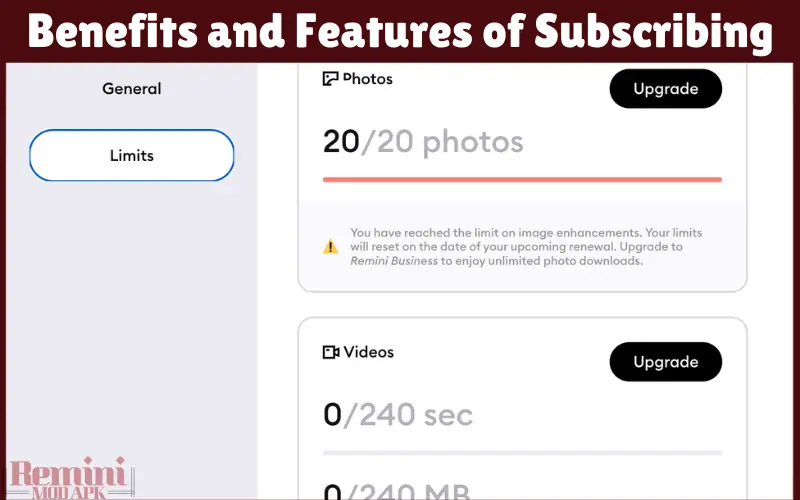
For iOS Users
Steps via Apple App Store
- Open Settings: Look for the Settings app on your iOS device and open it.
- Tap on Your Name/Apple ID: This is usually the first option in the settings menu.
- Select ‘Subscriptions’: You’ll find this option after tapping on your Apple ID.
- Choose Remini: Among the list of your subscriptions, select Remini.
- Cancel Subscription: Click ‘Cancel Subscription’ and confirm your choice when prompted.
For Web Users
Steps through the official website or payment provider
- Log into Account: Visit the Remini website or the payment provider’s site and log into your account.
- Navigate to Subscription Settings: Look for a section like ‘My Subscriptions’ or ‘Membership Settings.’
- Select Cancel: Find your Remini subscription details and choose the option to cancel.
- Confirm the Cancellation: Follow any additional prompts to ensure your subscription is canceled.
Remember, after you cancel, you will still have access to Remini’s premium features until the end of your current billing period. Following these steps is essential to ensure a smooth cancellation process.
Things to Keep in Mind Before Cancelling
Before you cancel your Remini subscription, it’s crucial to understand the terms you agreed to when you subscribed. These terms often include details on cancellation policies, refund eligibility, and how the billing cycle is managed post-cancellation. For instance, some subscriptions have a no-refund policy for the remaining period, while others might offer a prorated refund. Familiarize yourself with these conditions to avoid any surprises.

Details about Subscription End Date, Refunds, and Access to Premium Features
- Subscription End Date: Your access to Remini’s premium features doesn’t end immediately upon cancellation. You can continue using these features until your current billing period ends. Please note this date, as you won’t be able to use premium features beyond it without renewing your subscription.
- Refunds: Typically, Remini, like many other apps, does not offer refunds for any remaining time on your subscription after cancellation. However, exceptions can occur, so it’s worth checking the specific refund policy mentioned in Remini’s terms of service or on the app store from where you subscribed.
- Access to Premium Features: After your billing cycle ends, any enhanced photos or projects created using premium features will remain accessible, but you won’t be able to use premium features for new projects. Plan your editing and enhancement needs accordingly.
These points will help ensure that canceling your Remini subscription is a decision you are entirely comfortable with and satisfied with.
Cancellation Policy Insights:
Unlike some digital services, Remini doesn’t offer a pro-rata refund for the unused portion of the subscription period post-cancellation, which is consistent with many app-based services.Data from customer service interactions revealed that a lack of awareness about the auto-renewal feature is a common reason for unexpected subscription charges among users.
What Happens Next? Accessing Your Edited Photos and App Functionality
Once you’ve successfully canceled your Remini subscription, you might wonder about the immediate effects on your app experience. Importantly, remember that you will still have access to any photos you’ve edited using the app until now. Depending on where you saved these images, they will remain stored in the app or on your device. However, the ability to use premium features for new edits will cease once your current subscription period ends. You can continue to use the accessible version of Remini, which usually includes essential photo editing tools.
Reasons to Consider Cancelling Your Subscription
Deciding to cancel a subscription can stem from various reasons. For many Remini users, the need to cancel could arise from financial considerations — perhaps you’re cutting costs or reallocating your budget. Alternatively, the novelty and utility of the app might diminish over time. Maybe you’ve finished enhancing your old photos or found another app that better suits your photo editing needs. Changes in personal circumstances, such as a decreased interest in photography or lack of time to use the app, also play a significant role.
Reflecting on Personal Usage and Value
It’s crucial to periodically assess how much value you’re getting from any subscription. With Remini, consider how often you use its premium features and whether they’re essential to your photo editing tasks. Are you regularly enhancing old photographs, or has the app been idle on your device? Evaluating your usage patterns and the benefits you derive from the app will help you decide whether to continue the subscription or let it go. Remember, the goal is to ensure that your investment in any app aligns with your actual usage and overall satisfaction.
Conclusion
Canceling a subscription can feel like closing a chapter, whether for a budgeting choice, a lack of usage, or simply because you’re ready to try something new. I’ve been through this process myself with various apps, including Remini. While I appreciated Remini’s remarkable ability to transform ordinary photos into stunning, high-definition memories, there came a time when I needed to reassess my subscriptions.
Reflecting on my journey with Remini, I can attest to the ease and simplicity of using the app and managing its subscription. Whether you’re an Android, iOS, or web user, the process is user-friendly and transparent. Post-cancellation, while I missed some of the premium features, the accessible version of Remini still offered a range of valuable tools for basic photo enhancements.