How to Cancel Remini Free Trial 2024 [Step wise Easy Guide]
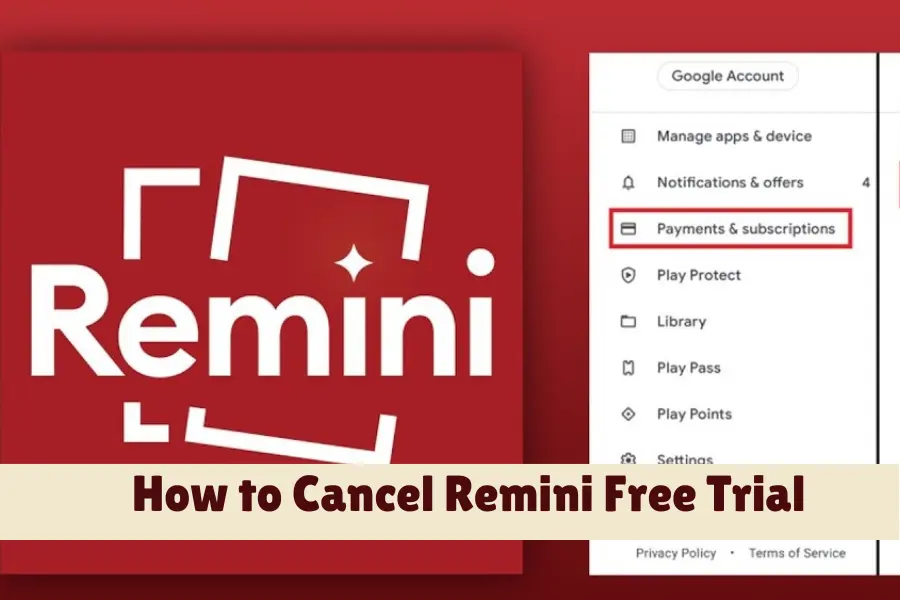
Signing up for the Remini free trial is a great idea when you want to revive those old, cherished photos. However, we understand that sometimes things change – maybe the app isn’t what you were looking for, or it’s just about exploring options. We’ve all been there, and it’s perfectly normal to rethink your choices, especially regarding app subscriptions. Navigating cancellation processes can be daunting; you’re not alone if you feel this way.
How to Cancel Remini Free Trial process is simpler than you think. With a straightforward, step-by-step approach, you can end your trial subscription without hassle and ensure you’re not billed once the trial period ends. Our guide is here to walk you through the cancellation process effortlessly, no matter your device or platform.
We’ve laid out these steps and included tips and things to consider before you hit that cancel button. Whether you use an iOS or Android device or manage your subscriptions directly through a website, we’ve got you covered. Let’s dive into the easy, stress-free process of how to cancel Remini free trial world and ensure you make informed decisions about your app subscriptions.
Key Details to Consider When Canceling Remini Free Trial
| Factor | Details | Consideration |
|---|---|---|
| Subscription Source | App Store, Google Play, Website | Determines cancellation steps |
| Free Trial Duration | Usually 7 days | Check exact end date to avoid charges |
| Cancellation Process | Varies by platform | Follow specific steps for each platform |
| Post-Cancellation Access | Limited to free features | Enhanced photos may not be saved |
| Charges After Trial | Automatic subscription start | Cancel before the trial ends to avoid |
| Download Requirements | Save enhanced images beforehand | Post-cancellation access may be restricted |
Importance of understanding trial terms
While Remini’s features are undoubtedly impressive, it’s essential to understand the terms of any free trial before diving in. Knowing the specifics helps avoid unexpected charges and ensures a seamless user experience. This knowledge empowers users to enjoy the service without apprehensions about billing or subscriptions.
What the Remini free trial offers
The Remini free trial isn’t just a limited app version; it’s a comprehensive sneak peek into its capabilities. Users can access powerful photo enhancement tools, reliving memories in a clarity they might have thought was lost forever. Whether it’s that old family photo or a treasured moment from years ago, the trial gives users the magic touch of Remini’s AI.
Duration of the free trial
The Remini free trial typically lasts a week, giving users ample time to explore its features and decide if it meets their needs. Remember, the countdown starts immediately after you sign up, so make the most of those seven days.
Key features accessible during the trial
During your free trial with Remini, you can access:
- AI Photo Enhancer: Turn blurry and low-quality photos into high-definition images.
- Photo Restoration: Breathe life into damaged or aged photos, restoring them to their former glory.
- Real-time Enhancements: Instantly enhance pictures taken on the go, ensuring every snapshot is a masterpiece.
- Bulk Enhancements: Got a batch of photos that need a touch-up? Do it all in one, and go with Remini.
By understanding what the trial offers, you can make the most out of it. But if you decide it’s not for you, knowing how to cancel is crucial, and that’s what we’re diving into next.
Step-by-Step Guide to Canceling the Remini Free Trial
Before Cancellation: What to Check
Before you proceed with the cancellation, it’s crucial to:
- Check the Trial Period End Date: Ensure you know when your free trial ends. Canceling just a day late can result in a subscription charge.
- Review Edited Photos: Save or back up any edited photos you want to keep. Once your trial ends, you might lose access to these enhancements.
Being mindful of these aspects ensures a smoother transition from the trial without losing access to important content or facing unexpected charges.
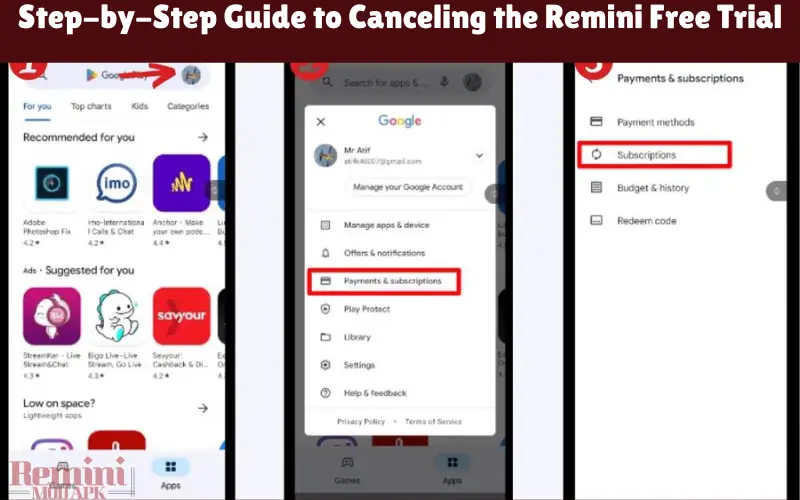
Locating the Cancellation Option in the App
To begin the cancellation process in the Remini app:
- Open the App: Launch the Remini app on your device.
- Go to Your Profile or Account: The option to manage your subscription will typically be under your profile or account section.
Navigating Through the Settings or Account Section
Once in the account or profile section:
- Find Subscription Settings: Look for options like ‘Manage Subscription,’ ‘Subscription Details,’ or similar.
- Select Manage: Under the subscription settings, you can change or cancel your subscription.
- Choose Cancel Subscription: Follow the prompts to confirm the cancellation of your free trial.
Remember, the exact terminology and layout can vary slightly depending on the device and app version, but these steps guide you in the right direction.
Cancellation through Different Platforms
Canceling through the App Store (iOS)
If you’ve subscribed to Remini through the App Store on an iOS device, follow these steps:
- Open Settings: Tap on the Settings app on your iPhone or iPad.
- Tap Your Name: Click on your Apple ID, iCloud, iTunes & App Store settings.
- Go to Subscriptions: Select “Subscriptions” to view your active and past subscriptions.
- Select Remini: Find Remini in the list and tap it.
- Cancel Subscription: Choose “Cancel Subscription” and confirm your decision.
Once canceled, your subscription will stop at the end of the current billing cycle.
Canceling via Google Play Store (Android)
For users who signed up through Google Play:
- Open Google Play Store: Launch the Play Store app.
- Tap on the Menu: Select the menu icon (three lines) and go to “Subscriptions.”
- Select Remini: Find Remini from your list of subscriptions.
- Cancel: Tap on “Cancel Subscription” and follow the on-screen instructions to confirm cancellation.
Your subscription will cease after your current billing period ends.
Managing Subscriptions Directly Through Remini’s Website or Third-Party Services
Some users might have subscribed directly through Remini’s website or third-party services. In such cases:
- Visit the Website: Go to the official Remini or third-party service websites.
- Sign In: Login into your account.
- Navigate to Subscriptions: Look for the subscription or billing area in your account settings.
- Cancel Subscription: Follow the options to cancel your subscription.
Ensure you receive a confirmation email or notification to verify the cancellation.
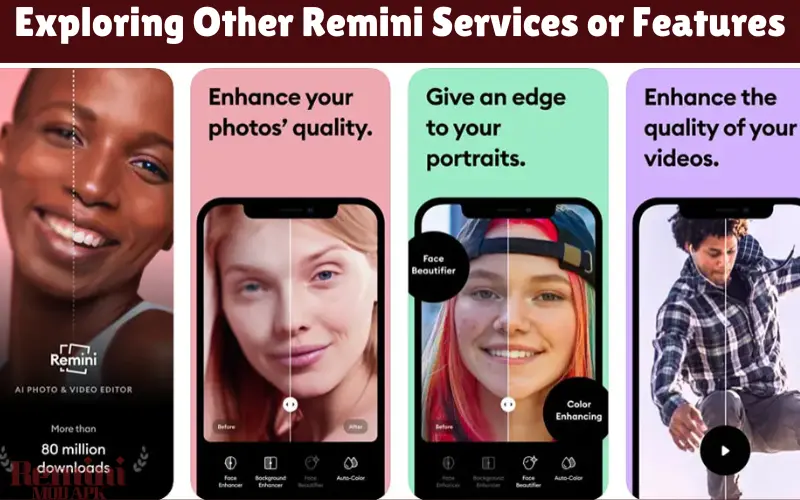
Other Methods
If you subscribed to Remini via another method (such as through a bundled service or a non-standard platform):
- Identify the Service: Check where and how you signed up (e.g., through a phone carrier or a bundled service).
- Check Their Cancellation Policy: Visit their official website or contact their customer support to understand the cancellation process specific to their service.
- Follow Steps to Cancel: Each service will have a unique cancellation process, typically involving going to your account settings or contacting customer support.
Canceling your Remini subscription might vary slightly based on where and how you originally signed up, but the general process involves navigating to your account or subscription settings and opting to cancel. Remember, staying informed about your subscriptions can help you manage your digital services more effectively and avoid unnecessary expenses.
Things to Consider Before Canceling
Upon canceling your Remini free trial:
- Access to Enhancements: Any photos enhanced or edited during the trial may not be accessible or could revert to their original, unenhanced state.
- Download Before Cancelling: To retain the high-definition versions, it’s advisable to download and save all edited images to your device before canceling the trial.
Effect of Cancellation on Saved Data and Access to Features
- Loss of Access: After cancellation, you will lose access to Remini’s premium features, including specific AI-driven enhancements and tools.
- Saved Data: Your account might still hold your essential data, but access to any premium data or editing history will likely be restricted or removed.
Downgrading to a Different Plan
If you’re reconsidering the Remini subscription because of cost or underuse, consider the following:
- Switching Plans: Look for a less expensive or more basic plan that better suits your needs. Remini might offer various tiers that can still provide value without the full cost.
Exploring Other Remini Services or Features
Before you cancel, think about:
- Trying Different Features: Ensure you’ve explored all the features of Remini. Perhaps there are tools or options you haven’t discovered that could be beneficial.
- Checking for Updates or Upgrades: Sometimes, apps roll out new updates or features that significantly enhance the user experience. Check for the latest updates or upcoming features that make the subscription more valuable.
Canceling a Remini subscription should be a well-informed decision. Ensure you’ve weighed the pros and cons, including the potential loss of access to enhanced photos and premium features. If it’s about cost, exploring different subscription tiers or waiting for new updates might offer a middle ground. Your digital photo-enhancing experience should align with your needs and budget.
Availability of Remini Free Trial Across Different Regions
The availability and terms of Remini’s free trial can vary depending on the country or region. As of early 2023, Remini had amassed a significant user base, with millions of downloads globally.
My Personal Experience with Canceling the Remini Free Trial
Canceling my Remini free trial was a journey filled with some unexpected turns and valuable lessons. Here’s my story and the advice I’d offer based on that experience.
The Cancellation Process
Initially, I assumed canceling the trial would be straightforward — just a few taps within the app and done. However, I realized the cancellation process depended on how I initially subscribed. Since I used the Google Play Store, I had to navigate through the store’s interface rather than the Remini app, which wasn’t immediately clear.
Challenges Faced
One challenge I encountered was finding the exact menu for subscription management in the Google Play Store—it was a bit hidden under the Account settings. Additionally, I overlooked the timing of the cancellation. I canceled just a day before the trial was supposed to end, forgetting that the cancellation might take some time to process. This oversight led to an unwanted charge for the next month, a mistake I could have easily avoided.
Valuable Lessons and Advice
Based on my experience, here are some key takeaways and advice for anyone looking to cancel their Remini free trial:
- Know Your Subscription Source: Always remember where you subscribed (App Store, Google Play, Remini’s website, etc.), as this affects where and how you cancel.
- Timing is Crucial: Don’t wait until the last day of the free trial to cancel. To avoid unintended charges, aim to cancel at least 48 hours before the trial is set to end.
- Double-check the Cancellation: Ensure that you receive a confirmation of cancellation. Whether it’s an email confirmation or a notification in your app or service, this confirmation is crucial for your peace of mind and record-keeping.
- Explore All Features Beforehand: Make sure you’ve explored what Remini offers. Sometimes, understanding the full capacity of the app’s features might change your mind about canceling.
- Download Enhanced Photos: If you’ve enhanced any important photos, remember to download them before canceling. Accessing these might not be possible after cancellation.
My experience taught me the importance of understanding the specifics of app subscriptions and the nuances of managing them. My insights help you navigate your Remini free trial cancellation more smoothly, saving you from potential hiccups and inconveniences.
Conclusion
Canceling your Remini free trial doesn’t have to be daunting. With the correct information and careful planning, you can manage your subscription effectively to suit your needs and budget. Consider all factors, like the timing of your cancellation and the potential loss of access to enhanced photos, before making your final decision.
If you’re still wondering whether Remini is the right choice for you, it’s worth exploring all its features in depth. For many, the magic of transforming old or damaged photos into crisp, clear images is invaluable. But if you decide it’s not for you, following the guidance above should streamline the cancellation process.






